Welcome to Our Blog
A Magical Place Filled With Insights and Tidbits to Help You Grow a Sustainably Scalable Business

How to Recreate This Instagram Post Design in Canva | Step-by-Step Tutorial for Beginners
Let's talk Canva, but not the simple "drag-and-drop" basics. Today, we’re getting a little more advanced. If you’re ready to tackle a project that looks complicated but is surprisingly easy to execute, this tutorial is for you.
I’ll walk you through how to create layered designs that pop, and how to give your graphics that professional touch – without getting overwhelmed.
One of my business partners recently asked me to recreate a graphic with multiple layers, overlays, and text treatments. I thought, why not share this with all of you?
The great thing about Canva is that it’s powerful enough for complex designs, but still beginner-friendly.
Let’s dive in.
1. Start with the Background
We’re starting from the ground up. Literally. Choose your background first, whether it’s a photo or color. Here’s how to do it in Canva:
Go to Elements, scroll down to Grids, and add a grid to your blank canvas. This acts like a frame where you can easily drag your image in and it will resize automatically.
Choose a background image that fits the vibe you're going for. You can search for stock images or upload your own.
The key here is to set a solid foundation because everything else is going to stack on top of this.
2. Add Overlays for Depth
The magic happens when you start layering elements on top of each other. For instance, adding a semi-transparent red banner across the image instantly adds depth and draws attention to the key elements of your design.
Add a rectangle (go to Elements > Shapes) and adjust its transparency to create that window-film effect.
You can even duplicate it and layer another semi-transparent overlay on top if needed. Canva allows you to play around with layers easily, so don’t be afraid to experiment.
3. Create Stand-Out Text
Now, it’s time to add text. Canva’s text editor gives you tons of options to play with fonts, sizes, and effects. Want to make a certain word pop? Make it bold, italic, or adjust the spacing.
A pro tip: Use Canva’s snap guides to make sure everything is aligned perfectly. Canva will even help you match spacing, so your design looks balanced.
4. Add Extra Images and Icons
To take the design to the next level, you can add more images or icons. For example, if you’re promoting an offer, drop in a “50% OFF” icon or an attention-grabbing arrow pointing to your CTA (Call to Action).
Go to Elements and search for icons or images that match your theme. Canva has a vast library to choose from, so have fun with it!
You can also group elements together to keep things organized as you resize or move sections around.
5. Customize to Your Brand
While this tutorial follows a red and black theme, you can easily swap the colors to match your brand. Canva allows you to change colors in just a few clicks, so don't feel boxed into a specific style. If your brand is more blue or purple, just adjust the color of your overlays and icons.
There you have it! A layered Canva design that looks professional and polished, all created in just a few simple steps. Don’t forget to experiment and make it your own. Canva is the perfect tool to bring your design ideas to life, no matter your experience level.
If you’re feeling stuck or want more in-depth help, sign up for our free trial today for tutorials, mentorship, and hands-on support. We even have a 30-day free trial going on right now! So come check us out, get your questions answered, and build some killer designs along the way.
See you in the next tutorial!
More Freedom... More Impact... More Income!
We want you to build your business confidently and sustainably.
No burnout. No overwhelm. No exhaustion.
Our frameworks and mentors help guide you from startup to exit and every step in the middle.
Seriously... there's nothing else out there like us.
We're a combination of highly-specialized mentors on a mission to help improve the entrepreneurial experience for neurodivergent entrepreneurs. We don't wait until we've "made it" to have fun. Fun is necessary for us to succeed.
So what are you waiting for?
Trust your intuition and if your gut is saying "DO IT" and your bank account can support that decision without causing you financial hardship, then...

Just had a (paid) call with a new client — she’s level one of my avatar — and the call was so chaotic (to me anyway) and I felt like I really sucked (hello imposter syndrome), but then she said ‘oh my god where have you been all my life’ and was so excited to work together and said this was the most helpful thing she’s had in a while.
I was like whatttttt!? I’m writing this in my journal of wins!
Jade was struggling to balance client's needs with her own — after joining, she went through a BIG level-up with her mindset and her business.

I’m working on the Content Ecosystem Map we were talking about last night… it is SO much better for me to see it this way… at least right now.
I’m working with ChatGPT and it is actually fun work and gets me excited. Thanks so much for this… my brain gets it!!!!
Gwen was balancing a LOT in her life and day job while trying to launch her business and build a legacy for her family — and we were happy to help!

I’m celebrating a partnership with Doctors for Providers! We had a meeting today and it went amazingly well. Now we have a VERY lucrative partnership. My new partner will be adding me to their resource page, my services will be offered on every discovery call, and they will do a social media blast announcing our partnership.
What’s best of all is they don’t have anyone like me, no other marketing company 🎉The cherry on top… they work with franchises!
💗 This wouldn’t have been possible without the resources and guidance I got from the mentors at The Academy.
Yari was awesomely dedicated, but also a bit directionless. She knew what she wanted, but not how to get there. Now she's confidently negotiating partnerships with people that can put her in front of her ideal clients!

This is a Safe Space Business School
We support people being awesome people, no matter their race, creed, gender, sex, country, religion, or choice in TV shows. The only people that aren't welcome here are the people that don't agree with that.
2025 Sparkitive, LLC - All Rights Reserved
4685 Happy Valley Rd, Unit #349, Flintstone, GA 30725