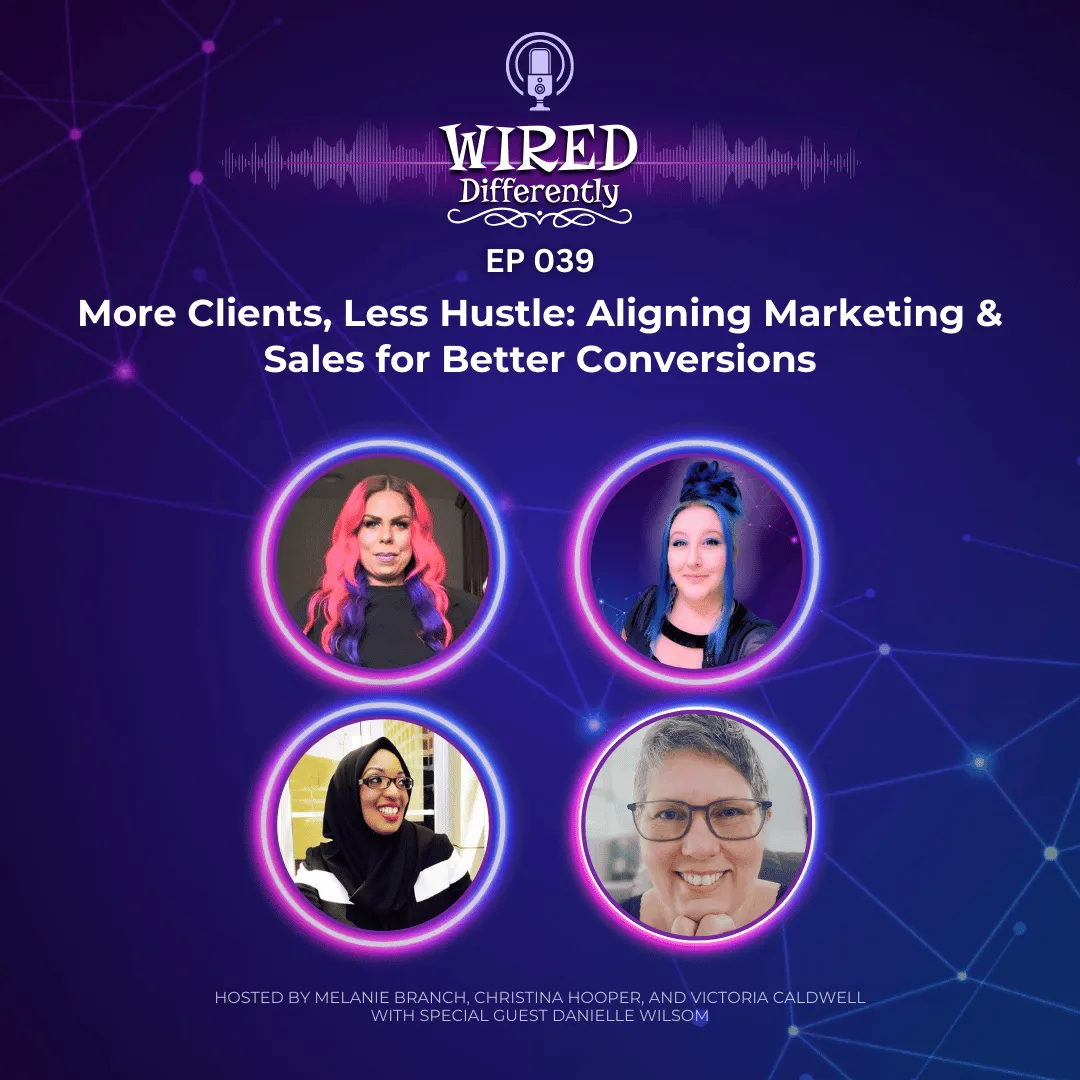
The Neuro-Spicy Academy
Insights for Neuro-Spicy Entrepreneurs
Explore practical tips, mindset shifts, and proven strategies using the articles in our blog to help you build a business that fits your brain — not the other way around.

Why “Fixing” Your Business Isn’t Working (and What to Do Instead) | Ep 042
You’ve tried the strategies. The tools. The systems. You’ve planned, optimized, and productivity-hacked yourself into the ground. And still, your business feels heavy. You’re stuck. Overwhelmed. Constantly putting out fires instead of moving forward.
Brain Food: The Truth About ADHD, Energy Crashes, and Nutrition Myths | Ep 041
For many entrepreneurs with ADHD, focus struggles, brain fog, and energy crashes feel like an unavoidable part of daily life. But what if your nutrition is playing a bigger role than you think?
Why Business Owners Struggle to Pay Themselves (And How to Fix It) | Ep 040
From underpricing services to reinvesting every dollar back into the business, many business owners find themselves working tirelessly yet still feeling broke. Learn how to shift your mindset (and money habits) to make sure you’re paying yourself first.
More Clients, Less Hustle: How to Align Marketing & Sales for Conversions | Ep 039
Struggling with sales? It might be a marketing problem. Learn how to align marketing & sales for better conversions, fewer objections, and a smoother business.
4685 Happy Valley Rd, Unit #349, Flintstone, GA 30725
2025 Sparkitive, LLC - All Rights Reserved

This is a safe space. We support people being awesome humans, no matter their race, creed, gender, sex, country, religion, or choice in TV shows. The only people that aren't welcome here are the people that have a problem with that.